You know that horrible flustered feeling you get when you’re trying to access an email with a booking number in and there’s no signal to load it and it shouldn’t but it always feels super awkward and you can just feel the stress building along with the increasing desire to go outside and just like down and wait for death? Yep.
Luckily, we’ve figured out a cool work-around using the Notes app to eliminate of the possibility of this happening. It takes a little bit of effort to get set up, but it is totally worth it, and this guide will show you how.
How to save all your booking confirmation & reservation emails into your notes app.
This will seem kinda tricky when you first do it, but after a few times it becomes easy peasy!
I can’t pretend I’m organised enough to do this after every booking I make, but about 2 weeks before a trip in a burst of focus I will go through the itinerary day by day looking for the following:
So let’s get into it!
To get these into a single Note (on iPhone) you’ll need to follow the process below for each booking. To show what this looks like, I’ve used an example email from my phone.
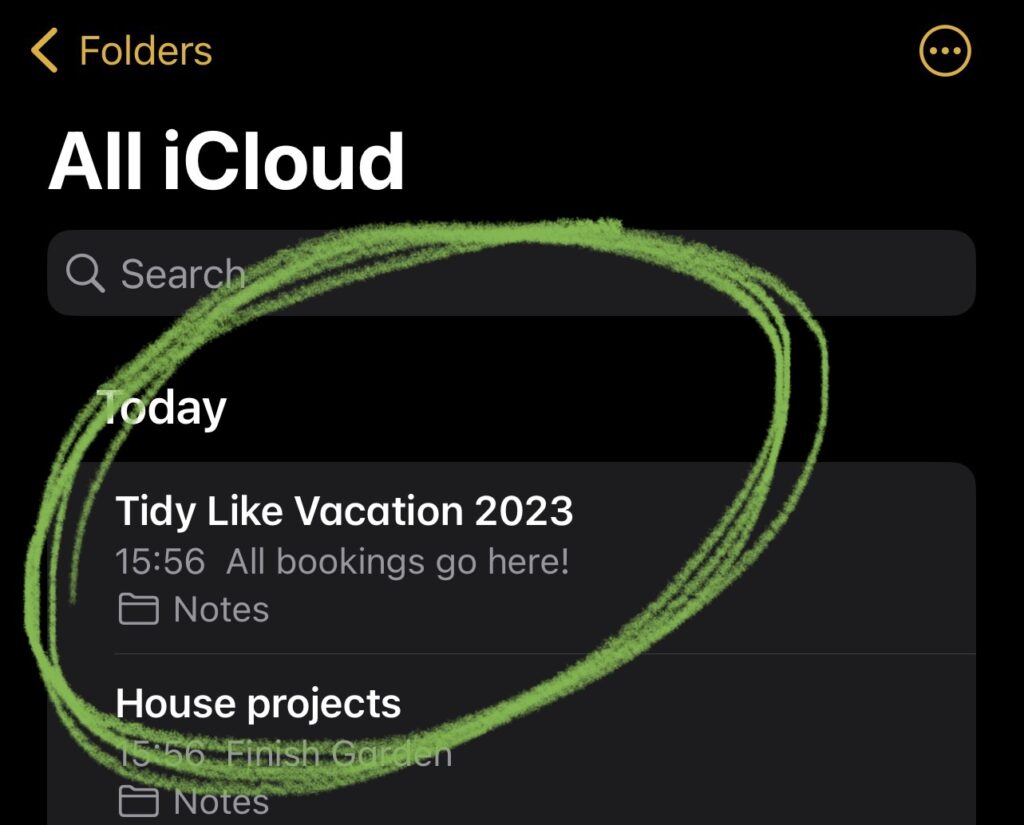
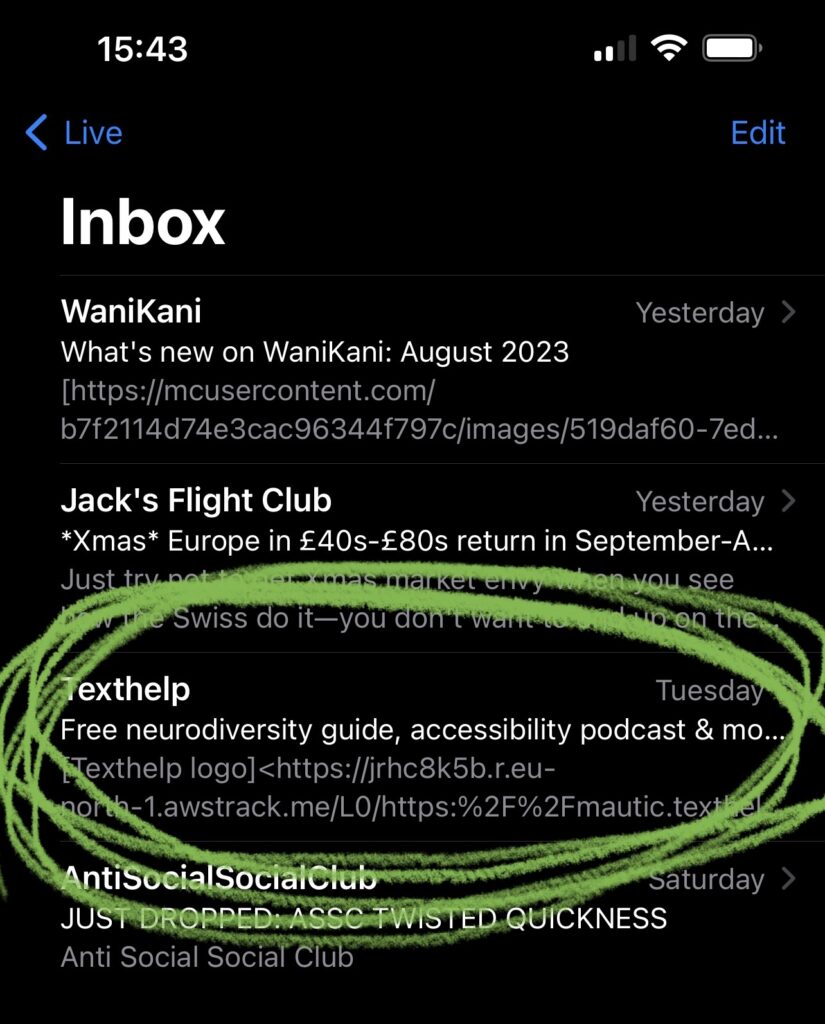
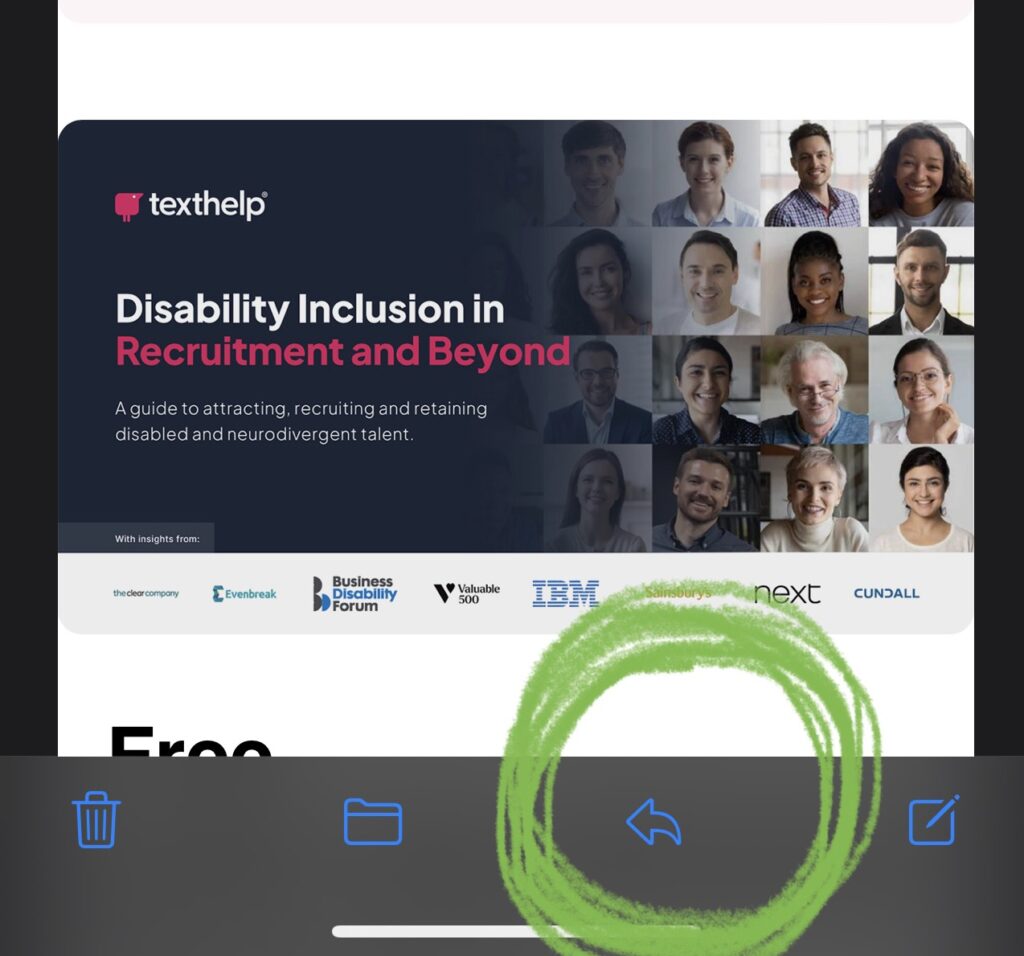
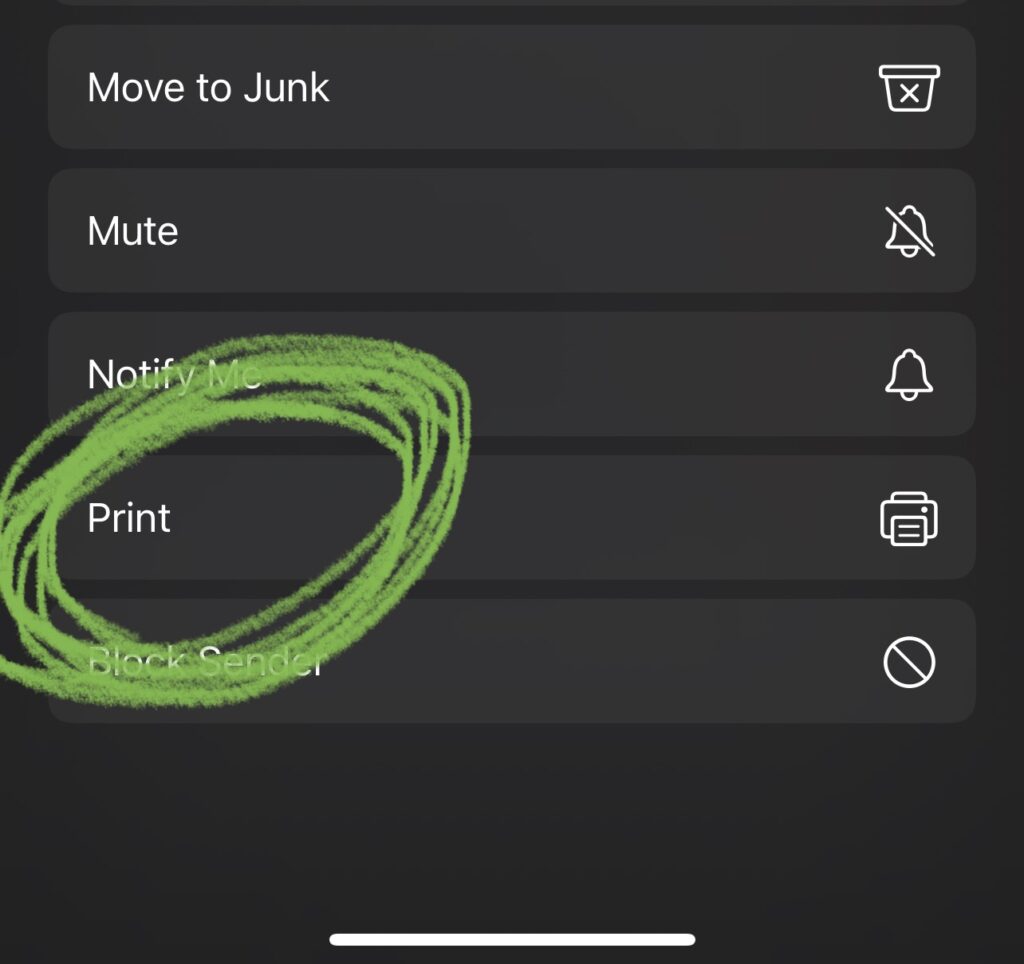
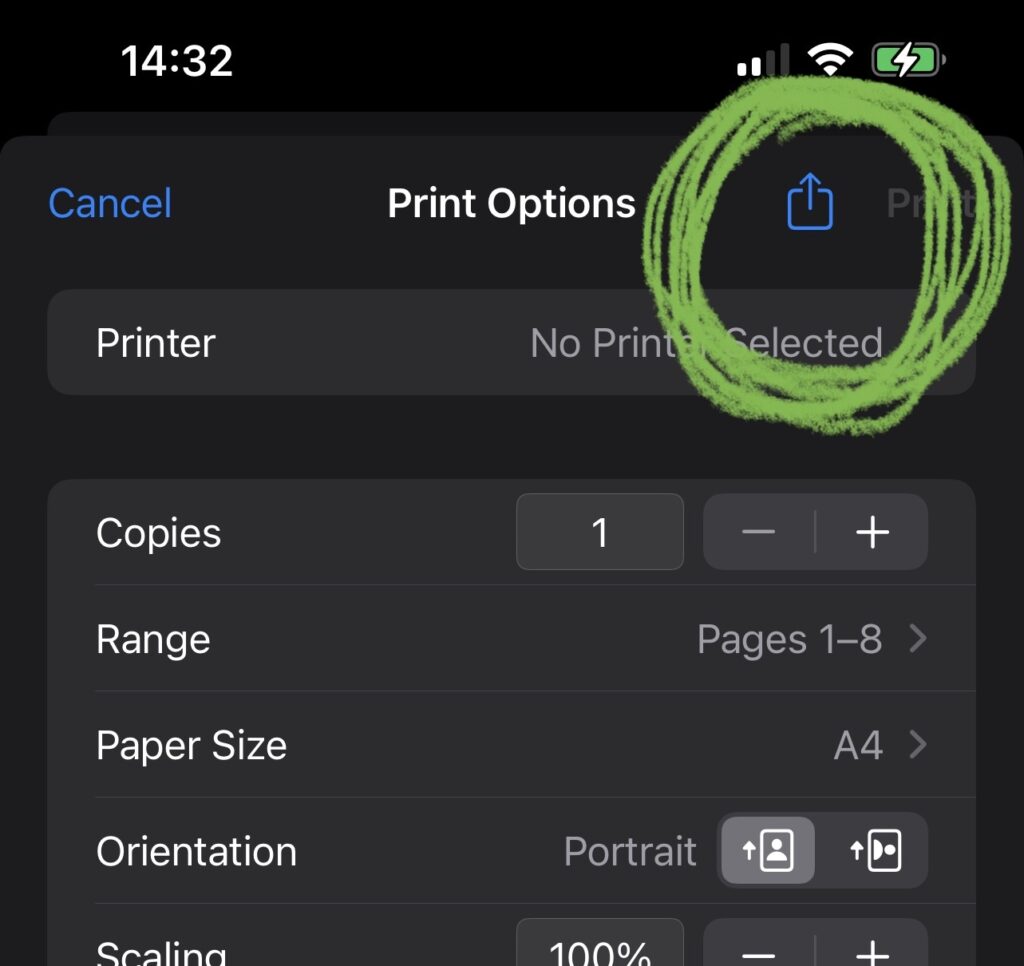
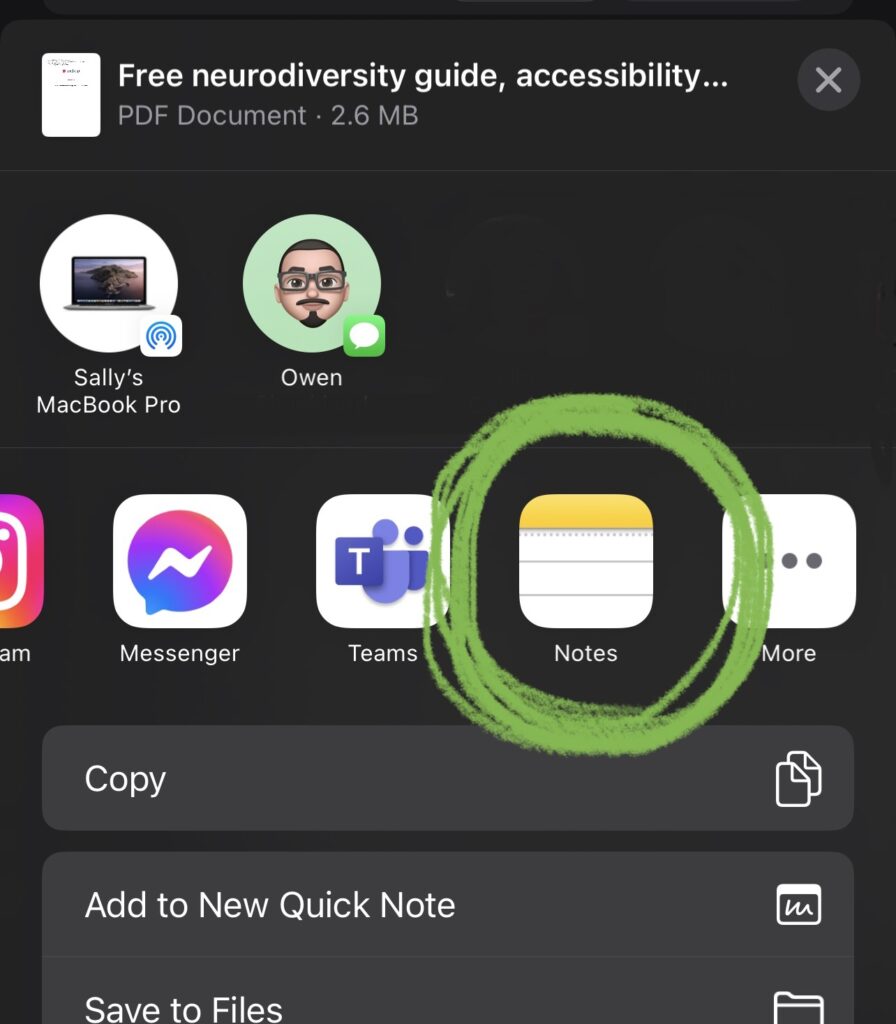
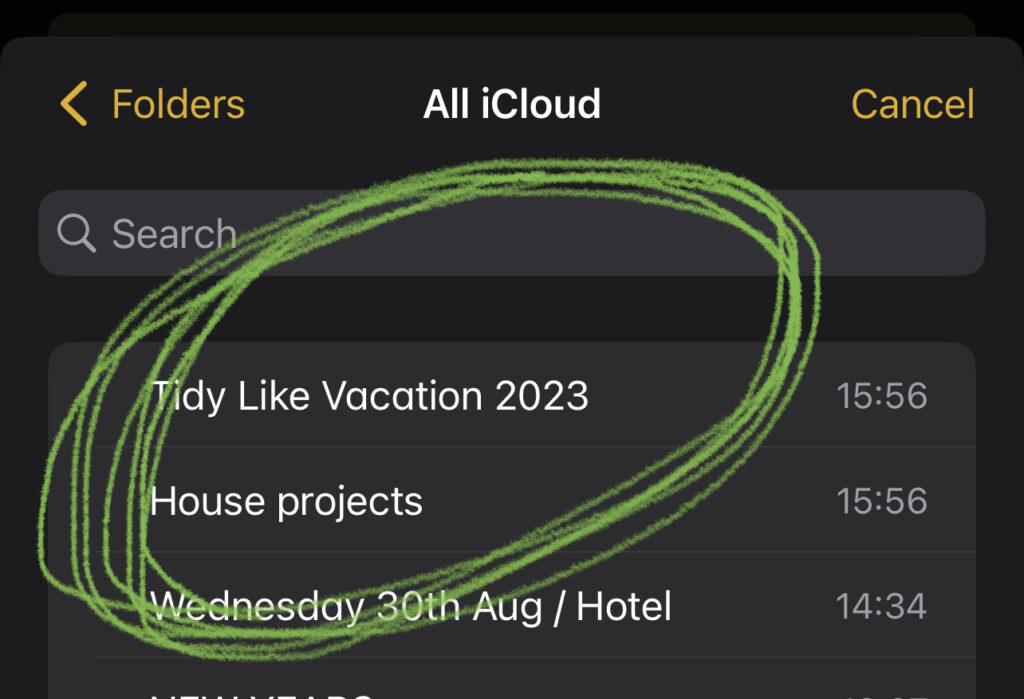
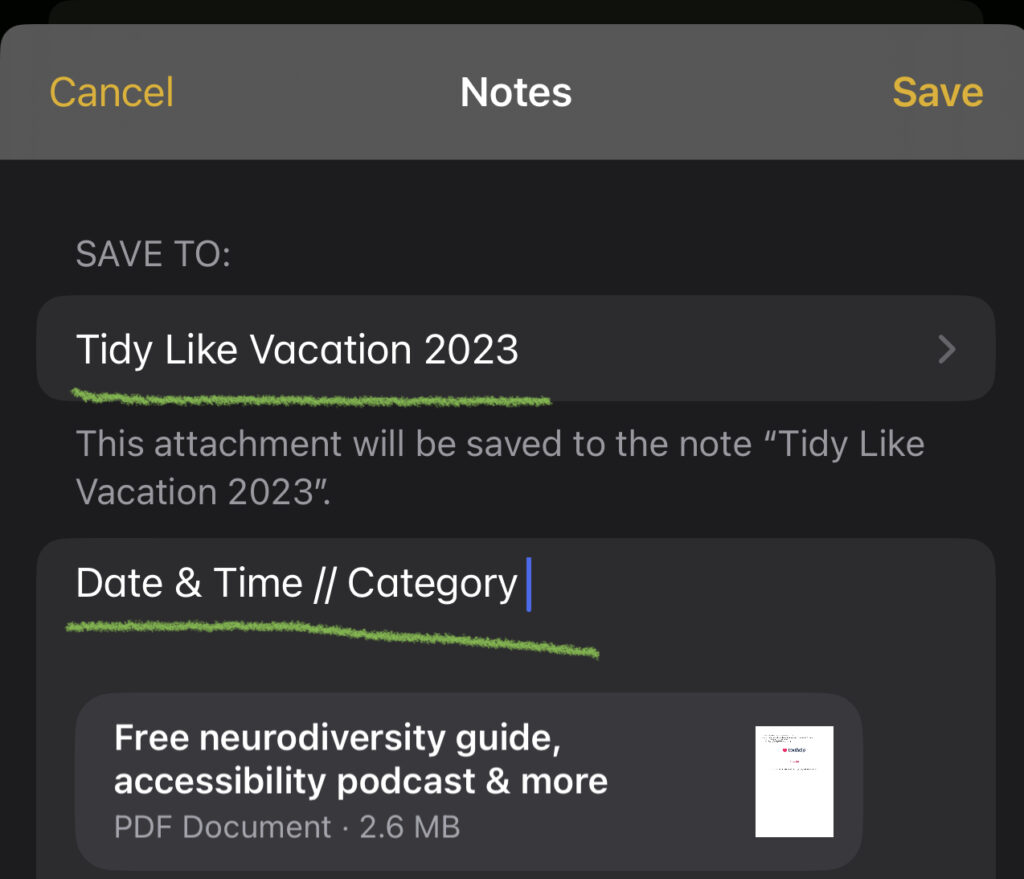
When you go into the note, you will see the text you entered, along with an image of the first page of the email / document. It’s all there, don’t worry – just click on the image and the entire thing will come up as a document, regardless of how may pages it is 🙂
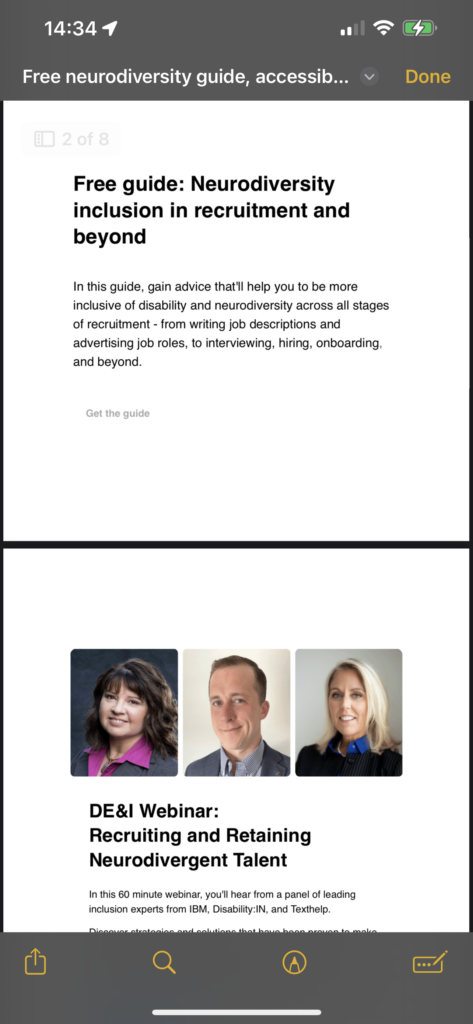
Was this helpful? Do you have any tips and tricks for us? Let us know in the comments below! <3

